Happy new year, creative friends!
Just popping in with a very quick reminder to make sure you update the copyright year on your website, so that it says 2021!
A DIY-website giveaway is having an out-of-date copyright in your footer. Here are some resources for making sure yours always stays up-to-date!
1) UPDATE IT MANUALLY USING A TEXT BLOCK
This is the quick and easy way to do it and requires zero coding. You simply log in to the back end of your website, open up any page to edit, select ‘edit footer’ and manually change the copyright text to reflect the current year.
If you’re going this route, I would recommend setting a reminder in your calendar for new years day, so that you remember to do this each year!
2) UPDATE IT AUTOMATICALLY USING A CODE BLOCK
If you have a Business plan for your Squarespace account, you can use a code block and some HTML to make the date automatically update! So handy.
(If you don’t have a Business plan, you can also do this with a Markdown block and the same code.)
You can find step-by-step tutorials on any of the following blogs:
- Kerstin Martin’s post “How To AUTOMATICALLY Update Your Copyright Year”
- The Launch Bosses post: “How to Automatically Add the Current Year to Your Copyright of Your Website Footer”
- Chloe’s post: “How To Automatically Update the Copyright Year in Squarespace”
Here’s the code to use – copy and paste!
<p>Copyright © <script>document.write(new Date().getFullYear())</script> Your Business Name Goes Here All Rights Reserved</p>
Simply replace the words “Your Business Name Goes Here” with your actual business name and it will look like this:
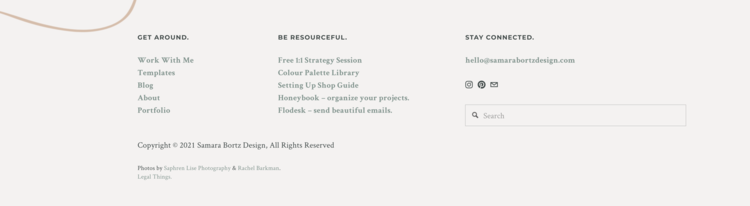
There you go! Dive into your site and update your footer to keep it looking professional. Happy new year to you!
PS: if this is overwhelming and you’d rather have a wonderful web designer take care of all sorts of things like this for you, please reach out!

Two easy ways to update the copyright year on your Squarespace website
January 2, 2021